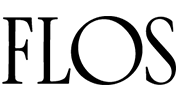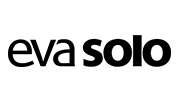How to Connect Your Dogtra Pathfinder Collar
Getting started with your Dogtra Pathfinder collar is simple and quick. Here’s how to connect it with your smartphone for seamless tracking:
-
Charge Up: Fully charge both your Dogtra Pathfinder collar and your smartphone to ensure uninterrupted use.
-
Enable Bluetooth & GPS: On your smartphone, activate Bluetooth and GPS.
-
Download the App: Install the official Dogtra Pathfinder app from the App Store or Google Play.
-
Power On the Collar: Press the power button to turn on the collar.
-
Pair the Devices: Open the app and follow the on-screen instructions to pair the collar with your phone. Once recognized, the collar will automatically connect.
-
Verify Connection: Send a command from the app to the collar to confirm it’s connected.
-
Keep Firmware Updated: For the best experience, ensure your collar’s firmware is up to date via the app.
Once connected, you’re ready to track, train, and monitor your dog’s activity with ease. For more details and expert advice, visit Express Outdoor Hunting Store.
Dogtra Pathfinder vs Garmin Alpha 100: Which Should You Choose?
Deciding between the Dogtra Pathfinder and the Garmin Alpha 100 can be challenging, especially when both cater to serious hunters and dog trainers. Here’s a detailed comparison to help you make the right choice:
| Feature | Garmin Alpha 100 | Dogtra Pathfinder |
|---|---|---|
| Device Type | Handheld GPS + e-collar | Smartphone app + e-collar |
| Tracking Range | Up to 9 miles | Up to 9 miles |
| Number of Dogs Tracked | Up to 20 dogs | Up to 21 dogs |
| Training Modes | 18 levels (tone, vibration, stimulation) | 100 customizable modes (nick, continuous, tone) |
| Waterproof Rating | IPX7 | IPX9K |
| Display | 2.6” touchscreen handheld | Smartphone display |
| Geofence Support | Yes | Yes |
| Battery Life | Up to 20 hours | 24 to 48 hours (depends on phone & collar) |
| Mapping Features | Preloaded TOPO maps, no Google Maps | Google Maps, offline map support |
| Additional Features | Hunter-to-hunter communication, emergency light | Apple Watch compatible, beacon light, competition mode |
Why Choose Dogtra Pathfinder?
-
Cost-effective: Significantly cheaper than Garmin Alpha 100.
-
Smartphone integration: Use your phone or an old device as the controller.
-
Offline mapping: Track dogs without cellular data.
-
High customization: Over 100 training modes tailored to your needs.
-
Durability: Rugged, waterproof collar ideal for harsh outdoor conditions.
Dogtra Pathfinder Battery Life
Battery longevity is crucial during long hunting trips or extended training sessions. The Dogtra Pathfinder’s rechargeable lithium-polymer battery typically lasts 24 to 48 hours on a full charge, depending on usage intensity, GPS activity, and the number of collars connected.
Tips to maximize battery life:
-
Fully charge before use.
-
Update the firmware regularly to benefit from power-saving improvements.
-
Carry a portable charger for extended excursions.
Key Features of the Dogtra Pathfinder GPS Collar
-
Real-Time GPS Tracking: Pinpoint your dog’s location with updates every 2 seconds.
-
Track Up to 21 Dogs: Manage large packs effortlessly.
-
Geofencing Alerts: Set boundaries and receive notifications if your dog crosses them.
-
Training Capabilities: Multiple stimulation and tone options customizable via the app.
-
Offline Map Support: Access Google Maps with terrain and satellite views without data.
-
Competition Mode: Disable stimulation for compliance with field trial rules.
-
Beacon & Locate Light: Enhanced visibility in low-light or emergency situations.
-
Apple Watch Compatibility: Receive tracking updates directly on your wrist.
Frequently Asked Questions (FAQs)
Q: How far can the Dogtra Pathfinder track my dog?
A: The device can track dogs up to 9 miles away, depending on terrain and environmental conditions.
Q: Can I track multiple dogs at the same time?
A: Yes, the Dogtra Pathfinder can track up to 21 dogs simultaneously.
Q: Is the Dogtra Pathfinder waterproof?
A: Yes, the collar has an IPX9K waterproof rating, making it highly durable in wet and rugged environments.
Q: Do I need a smartphone to use the Dogtra Pathfinder?
A: Yes, the system relies on a smartphone or compatible device running the Dogtra Pathfinder app for tracking and training.
Q: Can I use the Dogtra Pathfinder without cellular service?
A: Absolutely. The app supports offline mode using preloaded maps, ideal for remote hunting areas without service.
Why Buy the Dogtra Pathfinder from Express Outdoor Hunting Store?
At Express Outdoor Hunting Store, we specialize in premium hunting and tracking gear. When you buy the Dogtra Pathfinder from us, you get:
-
Genuine products with manufacturer warranties
-
Expert customer support and setup guidance
-
Fast shipping and hassle-free returns
-
Exclusive deals and discounts
Ready to enhance your hunting or training experience? Visit our product page for the Dogtra Pathfinder GPS Dog Collar today!
Explore our full selection of GPS dog tracking systems and collars, including Dogtra and Garmin models, only at ExpressOutdoorHuntingStore.com.


 GPS Dog Collars
GPS Dog Collars Sleeping Bags
Sleeping Bags compound bows
compound bows CAMPING TENT
CAMPING TENT Sitka Hunting Clothes
Sitka Hunting Clothes Backpacking
Backpacking